top of page

01
Find a Class
With a club selected, tap on "VIEW CLASSES" or the CoachPlay icon on the Club card.

02
Select a Class
You will be presented with a list of available classes to choose from. Tap on a class you want to join.

03
Confirm + Make Payment
Tap on "Full Package" to book all sessions available for that class. Select "Customize Package" if you would like to pick only selected sessions from the class.
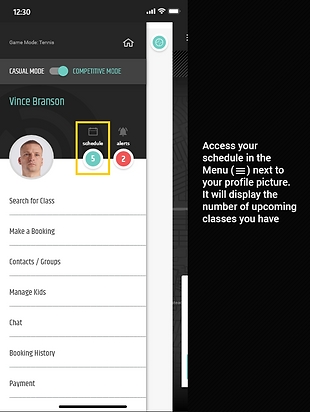
04
You're Done!
You can view your upcoming classes at any time from your Schedule.
bottom of page